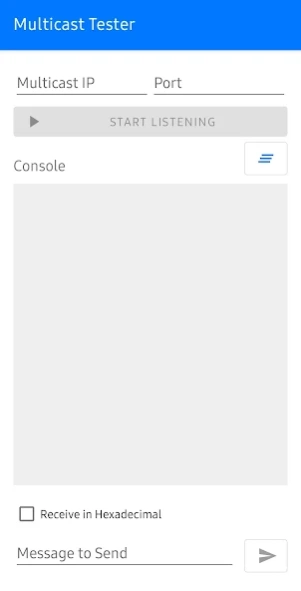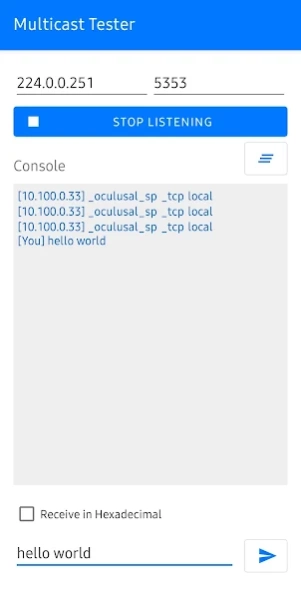Multicast Tester 1.6
Free Version
Publisher Description
Multicast Tester - A simple app for testing the ability to send and receive multicast data packets.
Multicast Tester is used for testing Multicast packets on your network.
Features:
• Allows you to send and receive Multicast packets on any Multicast IP and Port combination.
• Allows custom messages to be sent.
• Shows IP Address origin of each received packet.
• Use of Material Design to give you a very simple interface.
• Receive in Hexadecimal to view the raw data sent over the network.
Troubleshooting:
I don't receive my program's packets / My programs aren't seeing what I send!
There are a couple possible reasons for this:
1. Your code may be the problem.
2. Your router's firewall may block Multicast packets.
3. Some devices inherently block all Multicast connections. In this case you may neither receive nor send packets. This is a device problem, not an app problem. It cannot be circumvented in any way, even with root. The only solution would be to install another ROM which does not block Multicast connections.
I cannot bind to a certain address or port.
Most likely, your phone is currently using that address & port combination, or you are not allowed to bind to that address & port combination. Typically you will see this error if you try to bind to a port less than 1024, as these ports are restricted for the operating system's use only. (This is the case on most operating systems, even on desktops). Try using a port larger than 1024 if you are not already, or try another IP address.
I'm seeing characters in Hexadecimal that shouldn't be there.
This is more than likely a bug in your code, not mine. However, my contact page is open if you are pretty sure that I am the one with the bug.
About Multicast Tester
Multicast Tester is a free app for Android published in the System Maintenance list of apps, part of System Utilities.
The company that develops Multicast Tester is Mitch Talmadge. The latest version released by its developer is 1.6.
To install Multicast Tester on your Android device, just click the green Continue To App button above to start the installation process. The app is listed on our website since 2023-05-05 and was downloaded 7 times. We have already checked if the download link is safe, however for your own protection we recommend that you scan the downloaded app with your antivirus. Your antivirus may detect the Multicast Tester as malware as malware if the download link to net.liveforcode.multicasttester is broken.
How to install Multicast Tester on your Android device:
- Click on the Continue To App button on our website. This will redirect you to Google Play.
- Once the Multicast Tester is shown in the Google Play listing of your Android device, you can start its download and installation. Tap on the Install button located below the search bar and to the right of the app icon.
- A pop-up window with the permissions required by Multicast Tester will be shown. Click on Accept to continue the process.
- Multicast Tester will be downloaded onto your device, displaying a progress. Once the download completes, the installation will start and you'll get a notification after the installation is finished.